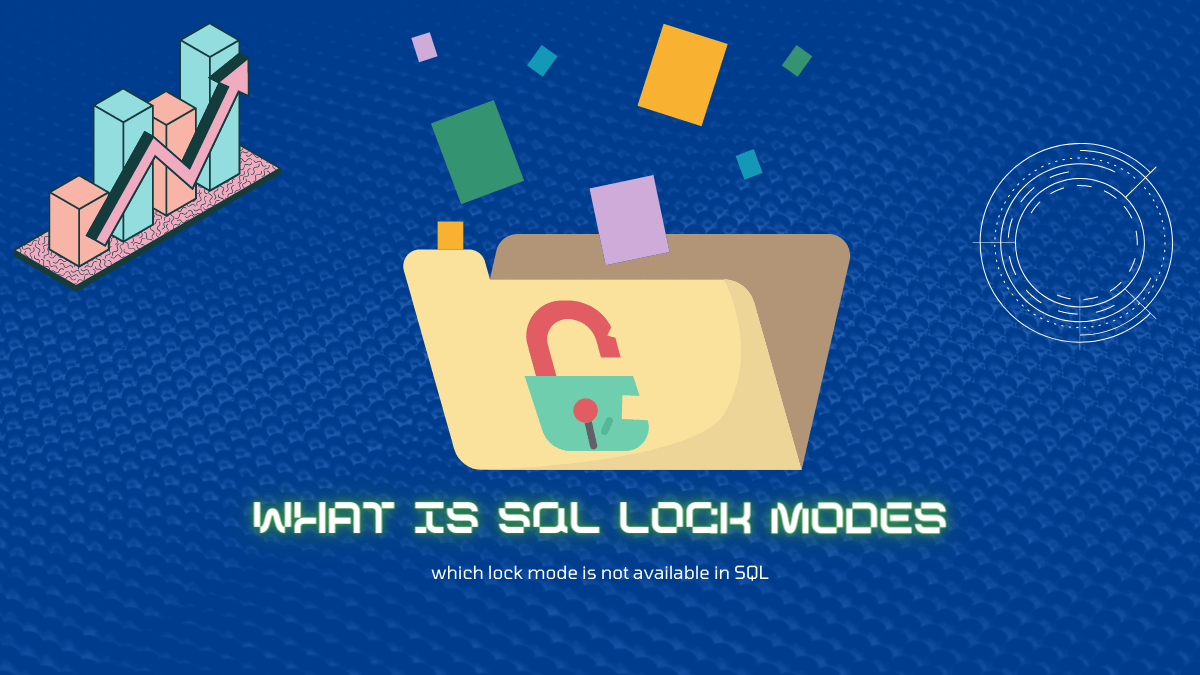SQL
which lock mode is not available in SQL. SQL stands for Structured Query Language, and it is programming language used for managing and manipulating relational databases. In simpler terms, SQL is language used to commuicate with a database, like Oracle, MySQL, or Microsoft SQL Server.
Think of a database as a collection of data organized into tables, like a spreadsheet. SQL allows you to access, retrieve, and modify this data in verious ways by using commands like SELECT, INSERT, UPDATE, and DELETE.
For example, if you wanted to find all the customers who made purchase in the last week, you could write a SQL query that selects the relevant data from the custmer and purchase tables, filters it by date, and returns the results.
SQL is a powerful tool for maneging large amounts of data and making sense of it. It is used by data analysts, database administrators, and software developers to retreve, manipulate, and analyze data stored in databases. Whether you are working with financial data, medical records, or customer information, SQL is a valuable tool for managing and qurying your data.
What are locking modes in SQL
In SQL, locking modes are used to control concurrent access to the same data by multiple transations. Locking ensures that data is not read or modified by multiple transactions at the same time, which can lead to inconsistencies and dat integrity issues.
There are several types of locking modes in SQL, incloding shared locks, exclusive locks, and update locks.
Locking modes in SQL:
- Shared Locks
- Exclusive Locks
- Update Locks
How these modes work:
Shared Locks:
- Used for reading data but not modifying it.
- Multiple transactions can acquire a shared lock on the same data simultaneously.
- Other transactions can read the data simultaneously, but no transaction can modify it until the shared lock is released.
Exclusive Locks:
- Used for modifying data.
- Exclusive locks prevent other transactions from reading or modifying the same data until the exclusive lock is released.
- Only one transaction can acquire an exclusive lock on a piece of data at a time.
Update Locks:
- Used for modifying data while allowing other transactions to read the same data.
- Update locks prevent other transactions from acquiring an exclusive lock on the same data, but they allow other transactions to acquire a shared lock and read the data.
- An update lock can be converted to an exclusive lock when the transaction wants to modify the data.
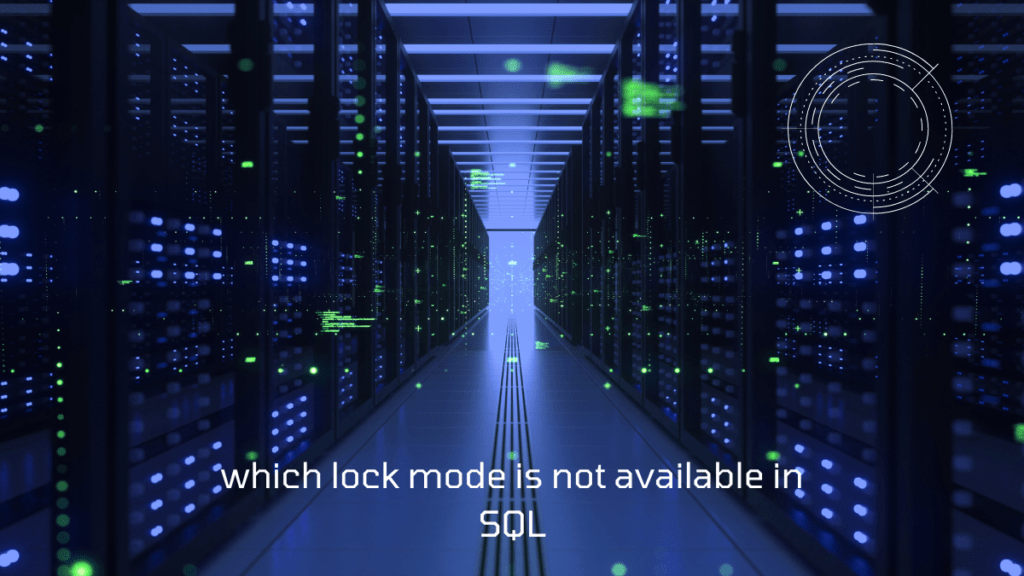
which lock mode is not available in SQL
In SQL, there are no standard lock modes called “partial lock”, “intent lock”, or “schema lock”. Let’s take a look at each of these and why they are not available in SQL.
Partial Locks:
Partial locks are not a standard lock mode in SQL. They are a way of using the existing lock modes to achieve a specific locking behvior, such as locking only a subset of rows or columns in a table. SQL provides a variety of statements that allow the user to specify which rows or columns to lock, such as SELECT … FOR UPDATE, UPDATE … WHERE, and DELETE … WHERE. By using these statments, transactions can lock only the data that they need to access or modify, rather than locking the entire table with an exclusive lock.
Intent Locks:
Intent locks are not a standard lock mode in SQL either. They are a concept used in some database management systems to signal the intention to acquire a certain type of lock. For exmple, an intent lock might be used to signal that a transaction intends to acquire a shared lock on a table, even though it has not yet acquired the lock. This allows other transactions to know that a lock is going to be acquired soon and can help to prevent dedlock. However, SQL does not provide a mechanism for acquiring intent locks directly.
Schema Locks:
Schema locks are not a standard lock mode in SQL either. They are a concept used in some database management systems to prevent schema changes from occuring while transactions are accessing the same data. For example, if a transaction is reading data from a table, it may need to lock the schema to prevent another transaction from modifying the schema at the same time. However, SQL does not provide a mechanism for acquiring schema locks directly. Instead, schema changes are usually performed outside of transctions, or during a maintenance window when no transactions are accessing the data.
while SQL provides a variety of locking modes to control concurrent access to data, it does not provide lock modes for partial locks, intent locks, or schema locks. Thse concepts may be used in some database management systems, but they are not part of the SQL standard. However, transactions can achieve similar locking behviors by using SQL statements that allow them to lock only the data they need to access or modify, or by performing schema changes outside of transactions or during maintenance windows.
lock modes in SQL detail
In SQL, there are three main types of lock modes: shared locks, exclusive locks, and update locks. These lock modes are used to control concurrent access to the same data by multiple transactions. However, there is no lock mode called “partial lock” in SQL.
The concept of partial lock is not a standard locking mode in SQL. It is possible that the term “partial lock” refers to the concept of locking only a subset of rows or colmns in a table. This can be achieved using SQL stetements such as SELECT … FOR UPDATE, UPDATE … WHERE, or DELETE … WHERE, which allow the user to specify which rows or columns to lock. Howver, this is not a separate lock mode, but rather a way of using the existing lock modes to achieve a specific locking behavior.
To understand the concept of partial lock and how it can be achieved in SQL, let’s first look at the different types of lock modes available in SQL.
- Shared Locks: Shared locks are used when a transaction wants to read daa but not modify it. When a shared lock is acquired on a piece of data, other transactions can also read the data simultaneously, but no transaction can modify it until the shared lock is released. Shared locks are compatible with other shared locks, but they are not compatible with exclusive locks.
- Exclusive Locks: Exclusive locks are used when a transaction wants to modify ata. When an exclusive lock is acquired on a piece of data, no other transaction can read or modify the same data until the exclusive lock is released. Only one transaction can acquire an exclusive ock on a piece of data at a time. Exclusive locks are not compatible with shared locks or other exclusive locks.
- Update Locks: Update locks are used when a transaction wants to modify data but also allows other transactions to read the same data. When an update lock is acquired on a piece of data, other transactions can acquire shared locks and read the data, but no transaction can acquire an exclusive lock on the same data. An update lock can be converted to an exclusive lock when the transaction wants t modify the data.
FAQ
What is a lock mode in SQL?
A lock mode in SQL is a mechanism used to control concurrent access to data by transactions. It determines the level of access that a transaction has to a particular piece of data, and whether other trnsactions can access or modify that data at the same time.
What is a deadlock in SQL?
A deadlock in SQL occurs when two or more transactions are waiting for each other to release a lock, and neither can proceed until the other does. This can result in a situation where the transctions are effectively stuck, and no further progress can be made.
How can I avoid deadlocks in SQL?
To avoid deadlocks in SQL, you can use techniques such as minimizing the size of transactions, ensuring that transactions acquire locks in a consistent order, and using lock timeouts to prevent transactions from waiting indefinitely for a lock.
How do lock modes affect performance in SQL?
Lock modes can have a significant impact on performance in SQL, as they can affect the concurrency of transactions and the amount of time that transactions spend waiting for locks. Choosing the appropriate lock mode for a given situation can help to improve performance and avoid contention between transactions.